NexBoard is here! Booking a meeting room has never been easier!
Booking a meeting room is one of the most common processes in a coworking space and one of the main features available on our Nexudus coworking software. We've always tried to include features that make booking easier, such as being able to add products to bookings or inviting visitors, for example. Since we launched Passport by Nexudus, members are also able to book meeting rooms via their Android and iOS smartphones. This week, we are very happy to announce a step forward in making it even easier for you and your members to book meeting rooms in your coworking space. Say hello to NexBoard!
What is NexBoard?
NexBoard is an app for iPad and Android tablets . The idea is that you install a number of tablets in your coworking space so that members can check meeting room availability in real time and make their own bookings.

The app is linked to your Nexudus account and is developed for iPad (iOS version 8.0 or higher). Once you’ve installed the app on a tablet, the device can be fixed to the door or wall outside a meeting room. When you access the app as an Administrator, you’ll be asked to log in with your credentials to select the room you would like displayed as default.
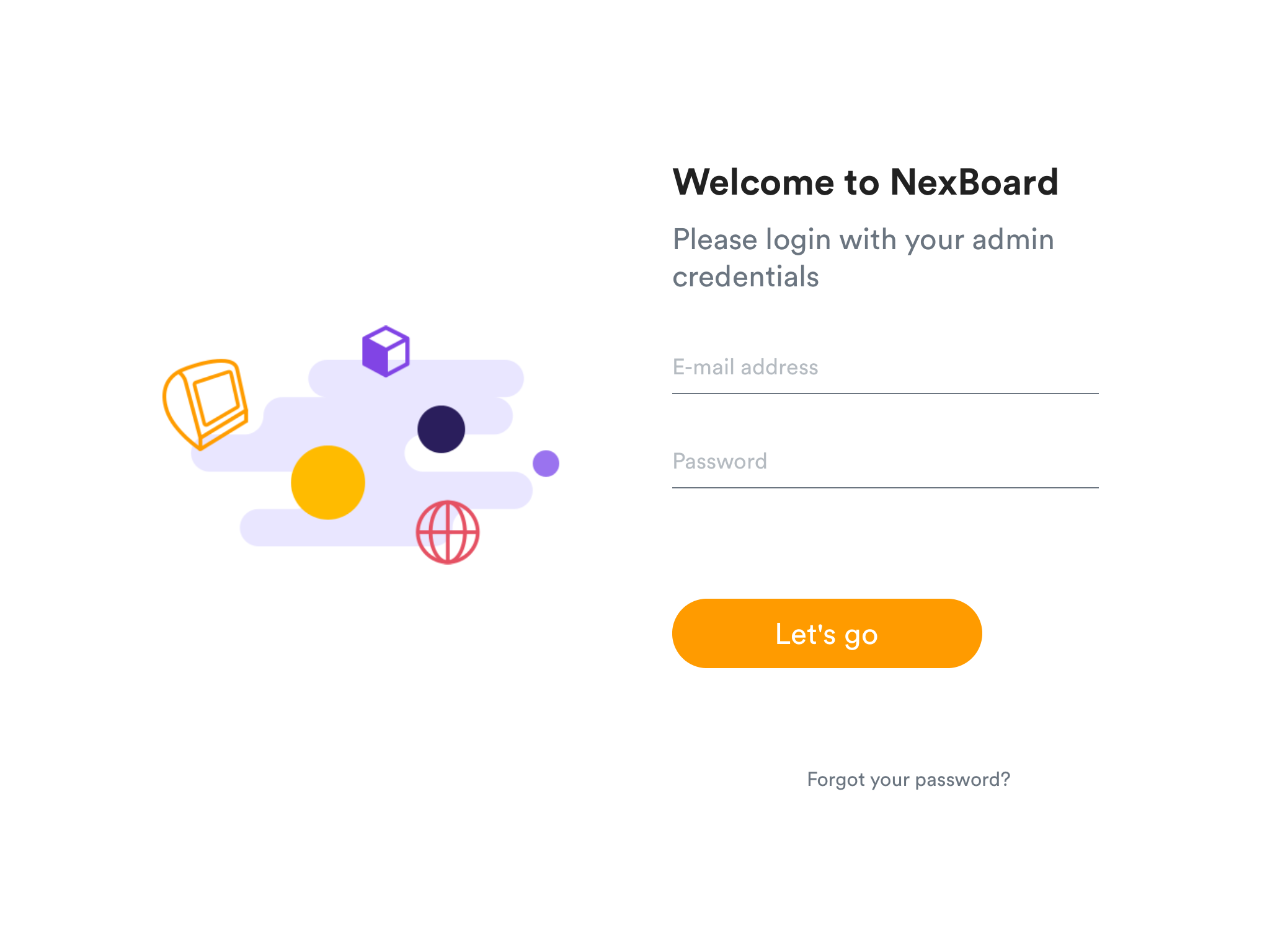
The default meeting room will appear on the tablet screen and members will be able to do any of the following:
- Check if the meeting room is available and check its future availability. This means that they can instantly see the room's details in real time.

- Retrieve information instantly about upcoming bookings in the room. The message "Next booking in X minutes" will appear on the screen.
- Book the room for a set time using their Nexudus credentials.
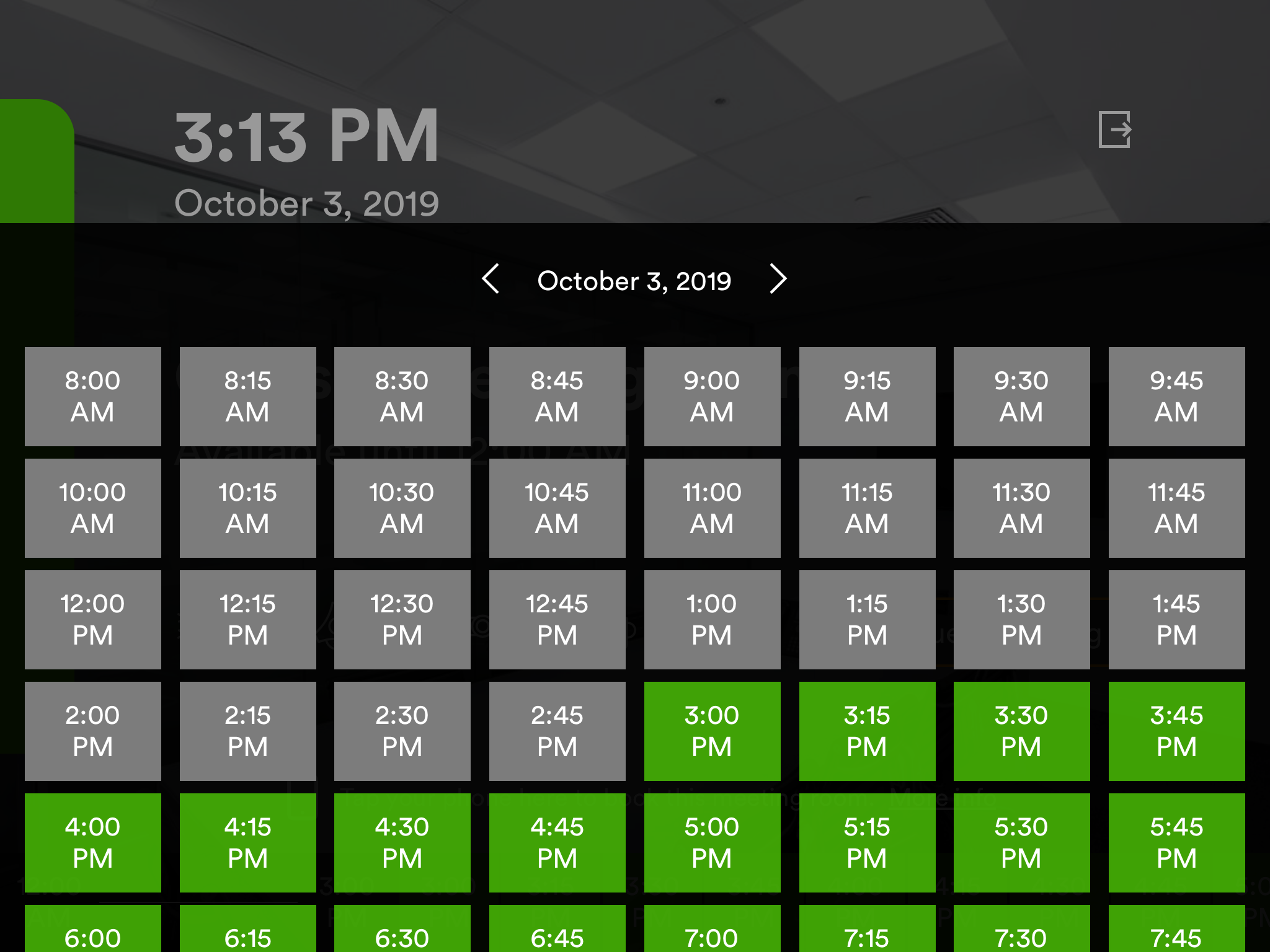
- Book another room in the coworking space without having to go to that room: the app will show the availability for the other rooms during the selected time slot.
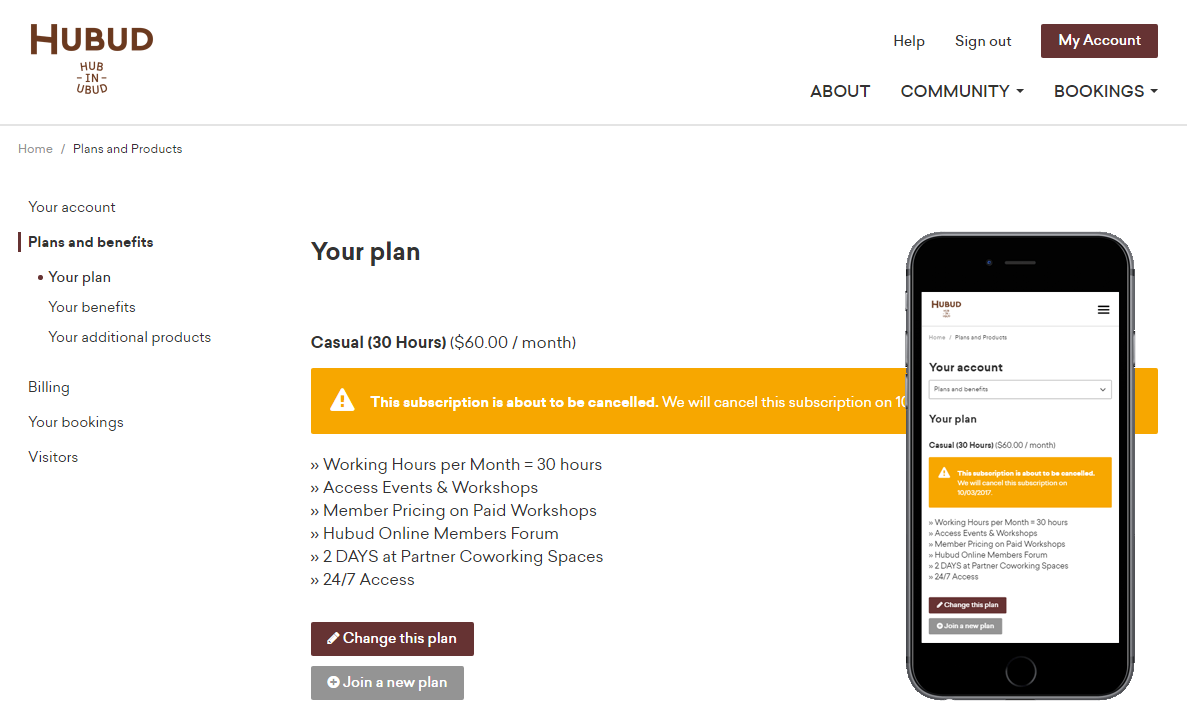
What are the requirements for using NexBoard?
To use the app, you need to have a tablet that supports iOS 8 and download the app from iTunes . You must also have a Nexudus account. If you still don’t have one, remember that it's free for up to five active members. You can sign up here. After installing NexBoard, the first time you access the app, you'll be requested to log in with your Administrator account email and password to select the room that will be displayed by default on the tablet.
Do I need to adjust any other settings on my Nexudus account?
No, once you've installed NexBoard, you won't need to adjust any other settings on your Nexudus account. Space members will be able to access the app and make bookings using their Nexudus credentials.
How much does NexBoard cost?
Nothing! The app is available for Nexudus account holders at no extra cost.
Can I customise NexBoard?
The meeting room photos displayed will be the ones you set up via your Nexudus dashboard. You can change them by accessing your Resource settings. No other customisation is available at present, but watch this space and keep your eye on the NexBoard updates!
Related posts
-
Why a CRM is Essential for Coworking Spaces (And How to Choose the Best One)
A customer relationship management platform (CRM for short) is what organisations use to manage relationships and interactions with both existing and potential customers. Its primary function is to streamline operations and communications to ensure a smooth customer - and employee - experience, while improving profitability.
-
How the Right Coworking Software Can Transform Your Coworking Space
We all know that technology solutions are imperative to the day-to-day running of your coworking space, but the right coworking software can take it to the next level. It has the power to transform your coworking space into a highly profitable business, all while building a vibrant and engaged community. Let’s explore how the right tools can transform your coworking space.
-
New in Nexudus: Reduce no-shows & improve team bookings in your coworking space.
Meeting rooms are at the heart of collaboration in coworking spaces. Whether it's a brainstorming session, a client meeting, or a team catch-up, having a simple and efficient way to book and manage meeting rooms makes all the difference. But let’s be honest—there’s always room to improve the experience for your members.
-
Unlock New Revenue Streams with Our New Virtual Offices Module
The popularity of remote and hybrid working has prompted many organisations to rethink the way they utilise office space. Many have swapped their large, static HQs for more flexible satellite solutions that can accommodate a disparate workforce.
-
ViDA Compliance Guide: 8 Essential Steps for Coworking Spaces in the EU
Now that 2025 has arrived, the European Union's VAT in the Digital Age (ViDA) initiative is becoming a key topic for coworking spaces operating in the EU. But don’t panic—ViDA will be introduced gradually, with key changes taking effect from 2028. This major VAT reform aims to modernize tax reporting, combat fraud, and streamline compliance through mandatory e-invoicing and real-time digital VAT reporting for certain transactions.
-
Harnessing AI to Help Coworking Operators Understand Their Communities Better
After more than twelve years in the coworking industry, we’ve seen the movement evolve at an incredible pace, especially in recent years. Spaces have grown larger, making it harder for operators to truly connect with their communities. At the same time, expectations for higher service standards and increasing competition mean that creating tailored experiences and fostering long-term member engagement is more important than ever.