What’s New with Nexudus: Enhanced Team Management Tool for Seamless Workspace Operations
What’s New with Nexudus: Enhanced Team Management Tool for Seamless Workspace Operations
At Nexudus, we're always looking for ways to make managing flexible and coworking spaces easier and more efficient. Our latest update focuses on team management—a crucial aspect for operators and members alike. Whether you're a team administrator or a space operator, these new tools empower you to handle team-related tasks more independently and efficiently.
In this blog, we’ll break down the exciting new features, showcase how they can streamline your operations, and share tips for making the most of them.
🔍 A Quick Overview of the New Team Management Features
The new features are designed to allow team administrators to:
- Add team members.
- Cancel contracts independently.
- Remove team members after contract cancellations.
These updates significantly reduce the workload on space operators while providing admins with autonomy and flexibility.
🔦 Feature Spotlight: Adding Team Members
One of the highlights of this update is the ability for team administrators to add new members directly from the Manage Team tab in the Members Portal. With this functionality, admins can:
- Add up to 25 members at a time.
- Set start dates and assign team plans with predefined options.
- Ensure teams stay within capacity limits, preventing accidental over-enrollment.
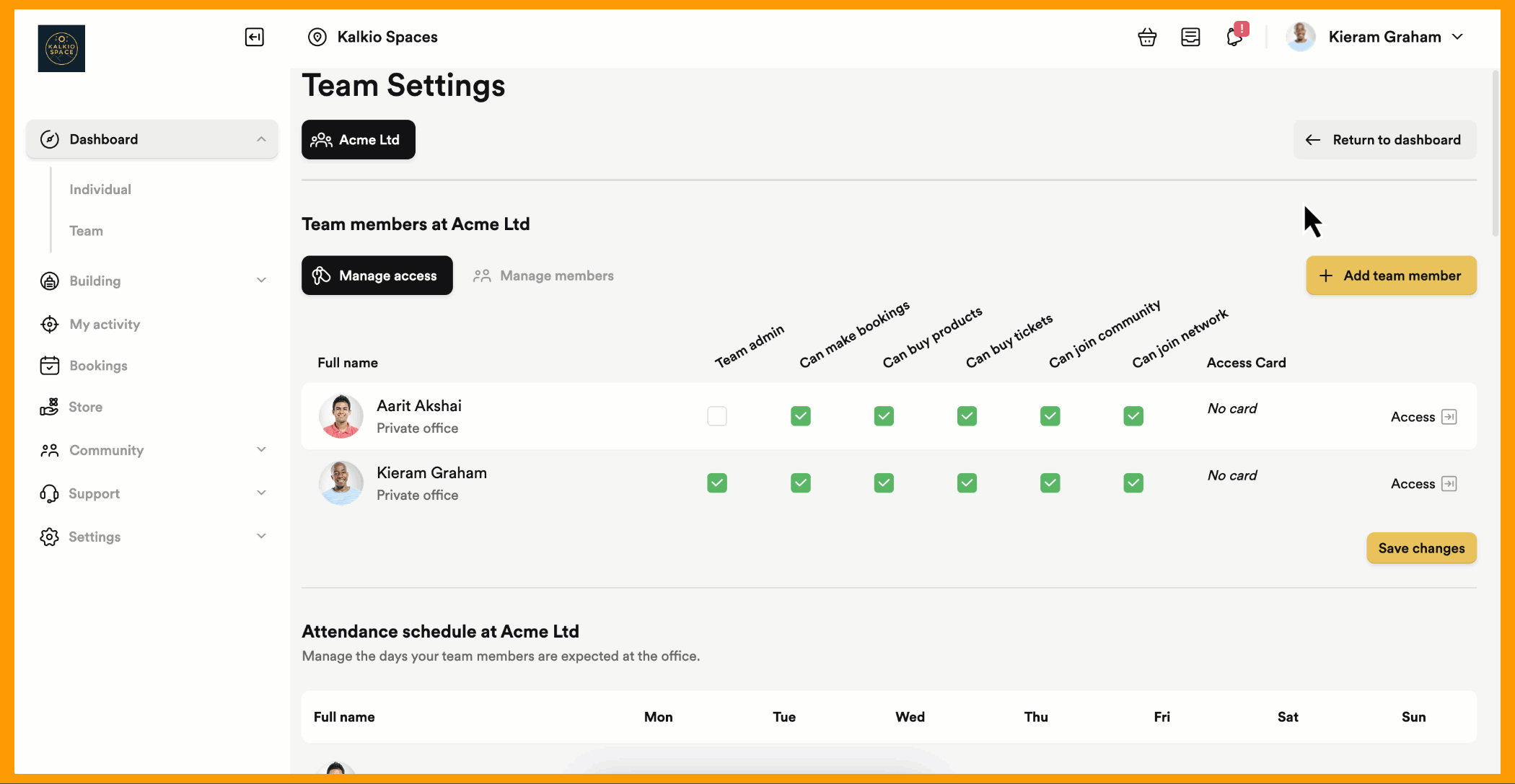
💡 Why This Matters
Adding new team members is now faster and more intuitive, letting team administrators handle onboarding without requiring space operator intervention.
📃 Streamlined Contract Cancellations
Contracts don’t always last forever, and when they need to end, team administrators can now handle cancellations with ease. Through the Members Portal, team administrators can:
- Specify cancellation dates.
- Provide reasons for cancellations and add comments.
- Cancel specific contracts if members have multiple active plans.
This flexibility ensures a smooth offboarding process, saving valuable time for everyone involved.
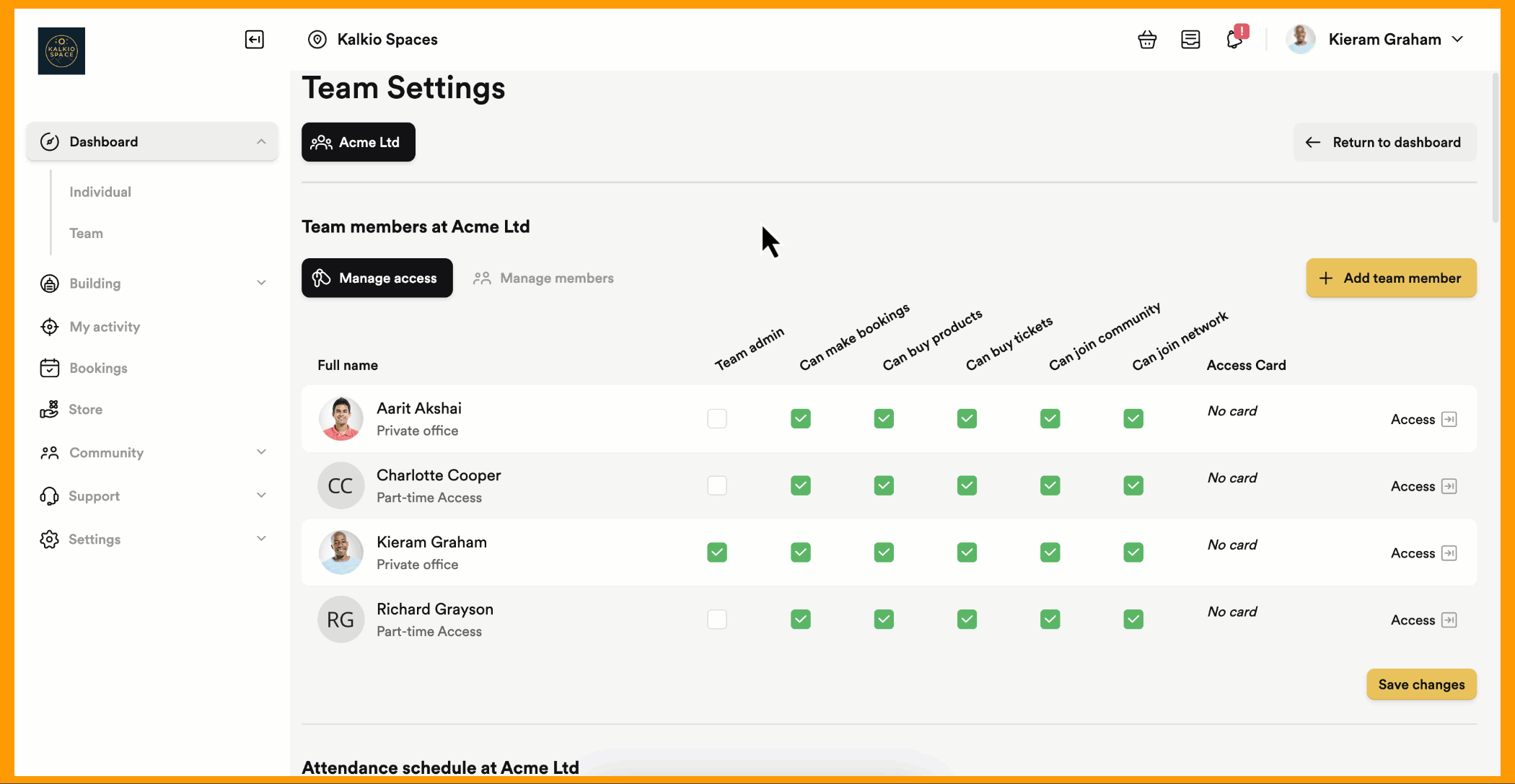
🔔 Keeping Teams Up-to-Date with Member Removal
After a contract is cancelled, team administrators can independently remove the member from the roster. This feature helps keep team lists accurate and relevant, maintaining clarity for both team administrators and space operators.
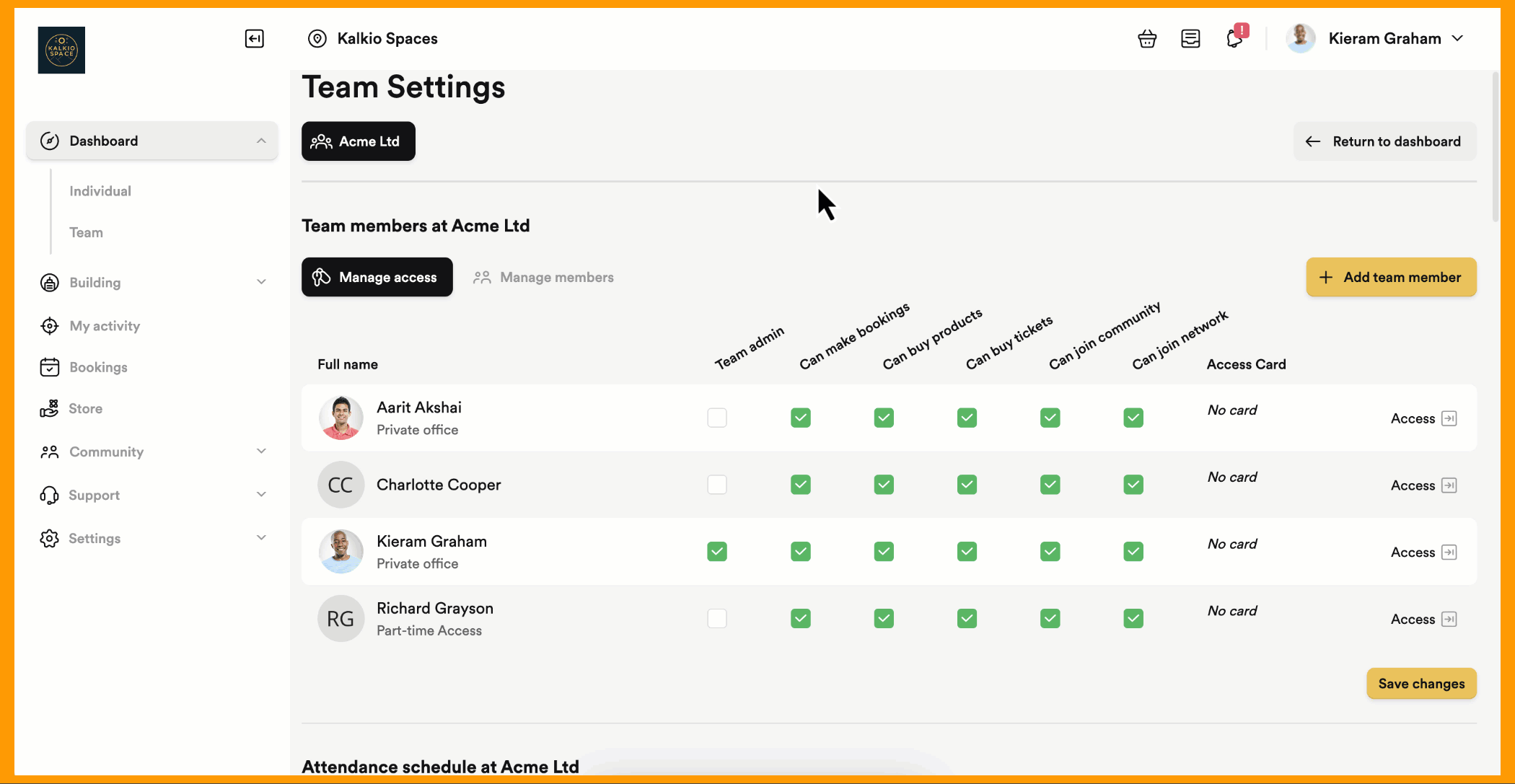
🎮 Operator Controls: Maintain Oversight and Customisation
While team administrators have greater autonomy, operators still retain full control over the process via the Admin Panel settings. You can:
- Enable or disable specific functionalities, such as adding or removing members.
- Receive notifications whenever team administrators make changes.
This ensures that space operators remain in the loop, with the flexibility to adapt the features to their specific needs.
📊 Analytics and Insights: Tracking the Impact of New Tools
To measure the success of these updates, we recommend using Nexudus’ built-in reporting tools to track:
- Team sizes over time.
- Capacity utilisation trends.
These insights can help operators fine-tune their offerings and plan for growth effectively.
🏁 How to Get Started
Here’s how you can implement these new features in your workspace:
- Log in to your Admin Panel and navigate to the Settings tab.
- Enable relevant options, such as:
- "Users can sign up online."
- "Team administrators can add/remove members."
- Communicate the new functionalities to team admins, and provide training if necessary.
🖼️ The Bigger Picture: Why These Updates Matter
These updates are about more than just convenience, they’re about creating a seamless and efficient workspace experience. By giving team administrators the tools to handle day-to-day tasks independently, you can:
- Free up operators to focus on strategic initiatives.
- Enhance the overall user experience for teams.
- Streamline operations and reduce errors.
To Conclude…
The enhanced team management features represent our commitment to making workspace management smarter and more user-friendly. Whether you’re an existing Nexudus customer or a prospective user exploring innovative workspace solutions, these tools offer the flexibility and efficiency you need to succeed.
Schedule a demo today to learn how Nexudus can transform your workspace management.
Related posts
-
Why a CRM is Essential for Coworking Spaces (And How to Choose the Best One)
A customer relationship management platform (CRM for short) is what organisations use to manage relationships and interactions with both existing and potential customers. Its primary function is to streamline operations and communications to ensure a smooth customer - and employee - experience, while improving profitability.
-
How the Right Coworking Software Can Transform Your Coworking Space
We all know that technology solutions are imperative to the day-to-day running of your coworking space, but the right coworking software can take it to the next level. It has the power to transform your coworking space into a highly profitable business, all while building a vibrant and engaged community. Let’s explore how the right tools can transform your coworking space.
-
New in Nexudus: Reduce no-shows & improve team bookings in your coworking space.
Meeting rooms are at the heart of collaboration in coworking spaces. Whether it's a brainstorming session, a client meeting, or a team catch-up, having a simple and efficient way to book and manage meeting rooms makes all the difference. But let’s be honest—there’s always room to improve the experience for your members.
-
Unlock New Revenue Streams with Our New Virtual Offices Module
The popularity of remote and hybrid working has prompted many organisations to rethink the way they utilise office space. Many have swapped their large, static HQs for more flexible satellite solutions that can accommodate a disparate workforce.
-
ViDA Compliance Guide: 8 Essential Steps for Coworking Spaces in the EU
Now that 2025 has arrived, the European Union's VAT in the Digital Age (ViDA) initiative is becoming a key topic for coworking spaces operating in the EU. But don’t panic—ViDA will be introduced gradually, with key changes taking effect from 2028. This major VAT reform aims to modernize tax reporting, combat fraud, and streamline compliance through mandatory e-invoicing and real-time digital VAT reporting for certain transactions.
-
Harnessing AI to Help Coworking Operators Understand Their Communities Better
After more than twelve years in the coworking industry, we’ve seen the movement evolve at an incredible pace, especially in recent years. Spaces have grown larger, making it harder for operators to truly connect with their communities. At the same time, expectations for higher service standards and increasing competition mean that creating tailored experiences and fostering long-term member engagement is more important than ever.