Check out your new and improved Knowledge Base
As you will know, the Nexudus Knowledge base is your one-stop-shop to learn about everything Nexudus. From basic functionality, advice on implementing integrations, and everything in between, it is the home of everything you could possibly need to know to support your use of the Nexudus platform.
As it is such an important centre of learning for our customers, it’s vital to us that it is as navigable and easy to use as possible. That’s why we are thrilled to announce that very soon we will be releasing a brand new version of our Knowledge Base, to provide you with the best hub of information and learning that we have ever delivered.
Most important for you though, is knowing what exactly has changed and what makes this new version the best ever. So, let’s get into it…
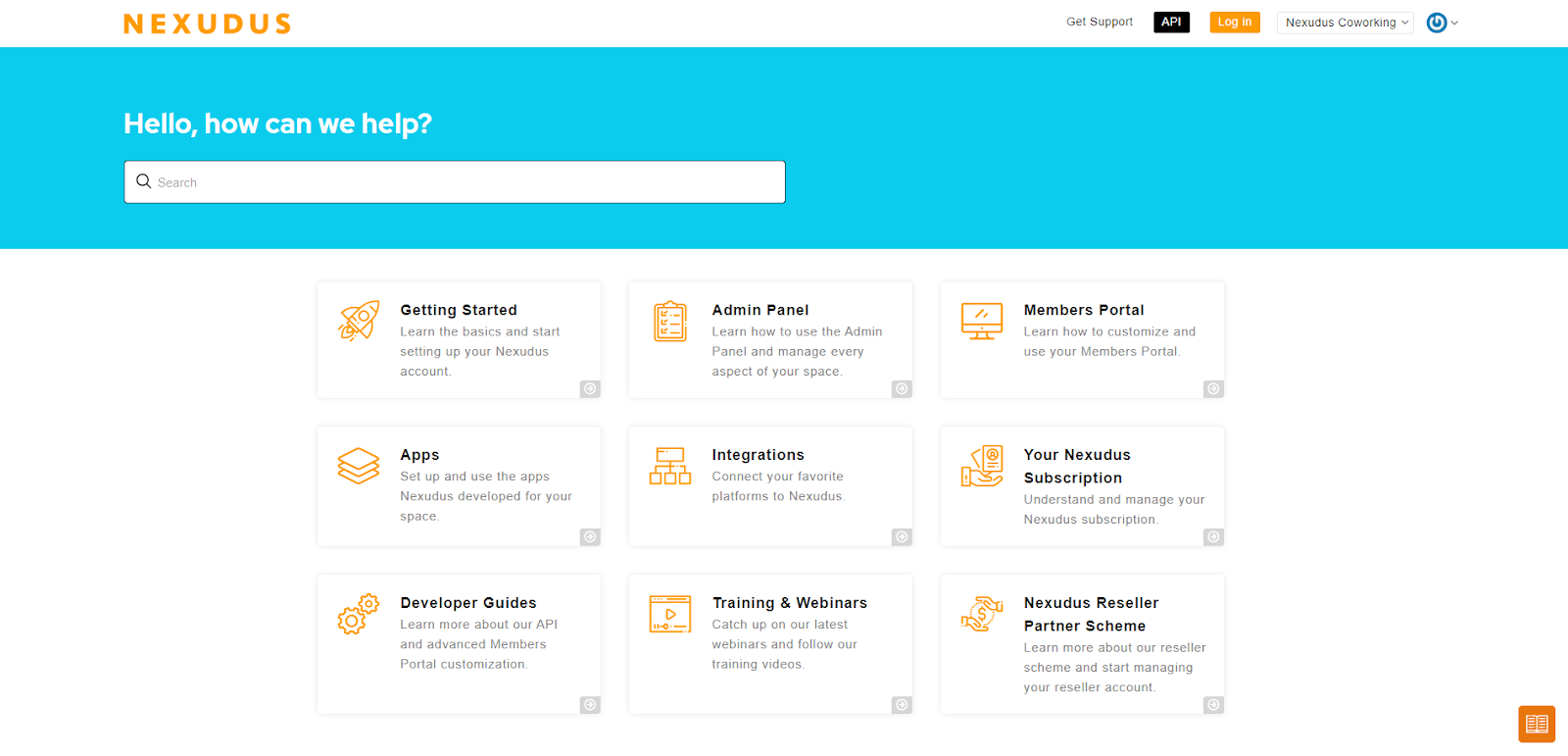
What’s changed?
The primary reason we have undertaken a complete revamp of your Knowledge Base is to make it as easy to use as possible. Some of the most significant changes are:
Completely revamped design
The first thing you will notice when you get a chance to see the updated Knowledge Base is the revamped design. Our team has aimed to make it much more visually appealing and we think they have done a great job.
Each section is now represented with its own icon, making it much easier to identify specific topics with just a glance.
We hope you like the new design as much as we do, and that it will make using and navigating the Knowledge Base an easier and more pleasant experience.
Improved navigation
For those of you who were frequent users of the previous version of the Knowledge Base, you might have found navigation around the site to be a little tricky. Well, that’s all changed with the latest iteration, as it’s completely revamped navigation structure makes it easy to move around the site.
Regardless of the page you are viewing, the entire Knowledge Base will be accessible from the navigation panel on the left hand side of the page. This means that you no longer have to search for topics or navigate back to the homepage to visit a new article. This has solved a major pain point of the Knowledge Base’s previous iteration, and you will find it saves you a significant amount of time and effort.
Don’t worry though, you will still be able to see a table of contents for the specific topic you are browsing on the right hand side of the page. The search bar remains as well, meaning you still have the option to search for a specific topic to save you scrolling through the entire menu of pages.
New features
The new Knowledge Base also includes new features to improve the quality of life for our users. While these features wont drastically change your experience or how you use or access the articles, they will provide you with more options to make your time on the site more enjoyable.
Tags - the latest version of the Knowledge base has tags that show ‘New’ and ‘Updated’ articles. You will be able to see these tags in the navigation panel on the right of the screen, immediately notifying you of new or updated articles.
Dark/Light mode - An updated website just wouldn't be complete these days without the option to switch between light and dark mode. So, we are sure you’ll be thrilled to know the new Knowledge Base has that exact functionality, meaning you can easily switch modes to your preference by clicking the icon at the top of each article. Perfect for all you night time learners!
Clearer learning pathway - the structural changes in the new Knowledge Base are designed to facilitate learning. Unlike the previous version, each topic now has its own tutorial, which should improve how you are able to understand and learn about Nexudus’ various features.
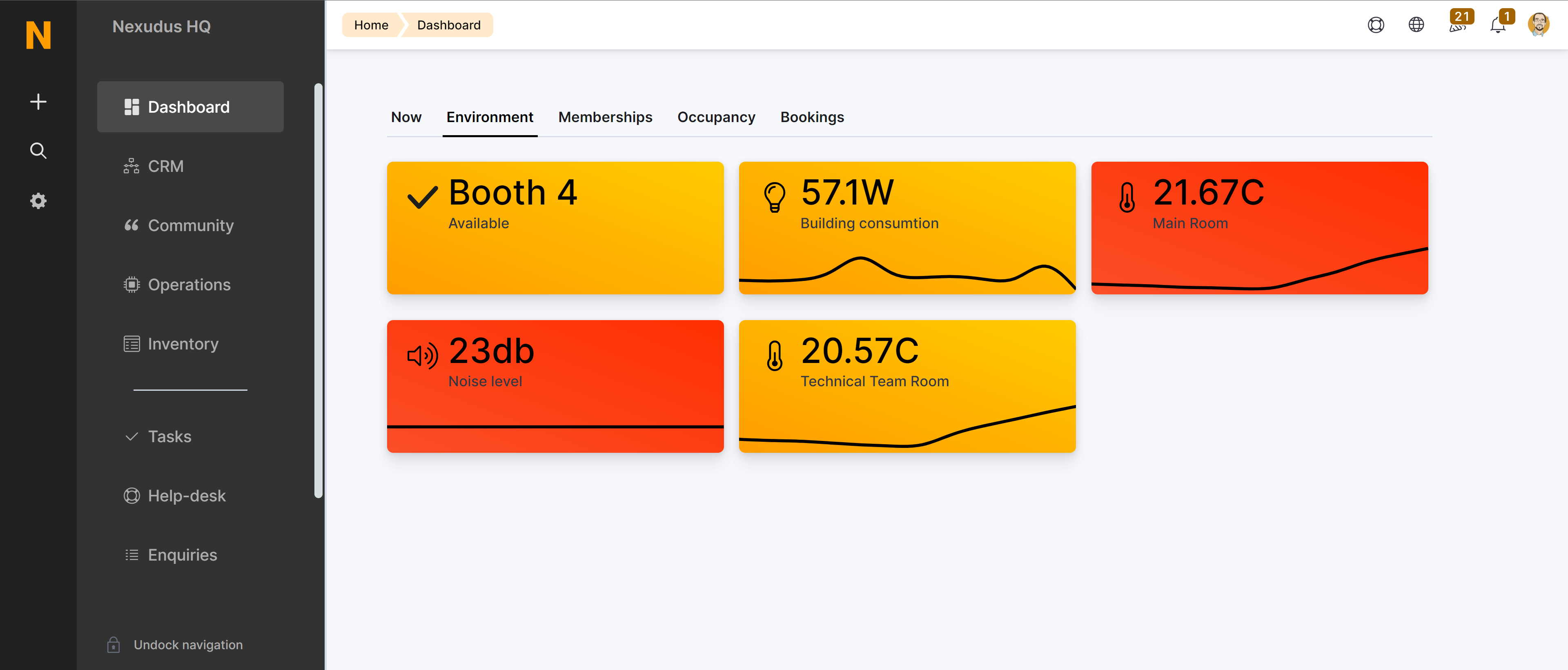
Accessing the new Knowledge Base
One thing to bear in mind about the new Knowledge Base is that it has new URL: help.nexudus.com
You don't have to worry about this too much, however, as the links to the previous version will automatically redirect to their new counterparts. This means if you have any Knowledge Base articles bookmarked, they will still take you to the right page, so you don't have to worry too much about changing them!
You will notice though, that the new URLs are much simpler than the previous ones, making it easier for you to remember and find a specific page.
We are very excited about this latest Nexudus upgrade, and hope it will make learning about all the intricacies of the platform much easier for all of you. We really can’t wait for you all to start using it.
Related posts
-
Why a CRM is Essential for Coworking Spaces (And How to Choose the Best One)
A customer relationship management platform (CRM for short) is what organisations use to manage relationships and interactions with both existing and potential customers. Its primary function is to streamline operations and communications to ensure a smooth customer - and employee - experience, while improving profitability.
-
How the Right Coworking Software Can Transform Your Coworking Space
We all know that technology solutions are imperative to the day-to-day running of your coworking space, but the right coworking software can take it to the next level. It has the power to transform your coworking space into a highly profitable business, all while building a vibrant and engaged community. Let’s explore how the right tools can transform your coworking space.
-
New in Nexudus: Reduce no-shows & improve team bookings in your coworking space.
Meeting rooms are at the heart of collaboration in coworking spaces. Whether it's a brainstorming session, a client meeting, or a team catch-up, having a simple and efficient way to book and manage meeting rooms makes all the difference. But let’s be honest—there’s always room to improve the experience for your members.
-
Unlock New Revenue Streams with Our New Virtual Offices Module
The popularity of remote and hybrid working has prompted many organisations to rethink the way they utilise office space. Many have swapped their large, static HQs for more flexible satellite solutions that can accommodate a disparate workforce.
-
ViDA Compliance Guide: 8 Essential Steps for Coworking Spaces in the EU
Now that 2025 has arrived, the European Union's VAT in the Digital Age (ViDA) initiative is becoming a key topic for coworking spaces operating in the EU. But don’t panic—ViDA will be introduced gradually, with key changes taking effect from 2028. This major VAT reform aims to modernize tax reporting, combat fraud, and streamline compliance through mandatory e-invoicing and real-time digital VAT reporting for certain transactions.
-
Harnessing AI to Help Coworking Operators Understand Their Communities Better
After more than twelve years in the coworking industry, we’ve seen the movement evolve at an incredible pace, especially in recent years. Spaces have grown larger, making it harder for operators to truly connect with their communities. At the same time, expectations for higher service standards and increasing competition mean that creating tailored experiences and fostering long-term member engagement is more important than ever.