Nexudus Support Webinar: Message Boards & Directory
On Thursday 28th January, we brought you the latest webinar in our ongoing Support series.
By taking an in-depth look at the Message Boards and Members' Directory functions in the Nexudus platform, we emphasised the value of not only communicating with your community but also making it as easy as possible for your members to communicate with each other.
This webinar was hosted by Matty of our Support team.
 Email Webinar Cards (Middle) - Corporate Customers (WhiteBG).png)
Your coworking space members will have opted to join your space for a variety of different reasons, but the chances are, they are looking to work in a productive environment amongst other people to join something bigger - ultimately, to become a part of a community.
To help maintain communication and the sense of community in a coworking space, spaces will use a variety of functions to help them to keep their members updated, but they will enable these members to sustain continuous communication amongst themselves also.
On the webinar, we delved into the Message Boards and the Members' Directory, two of the more community-led aspects of the Nexudus platform, to display their functionality and to show you how you can leverage these communicative aspects to encourage interaction amongst your community.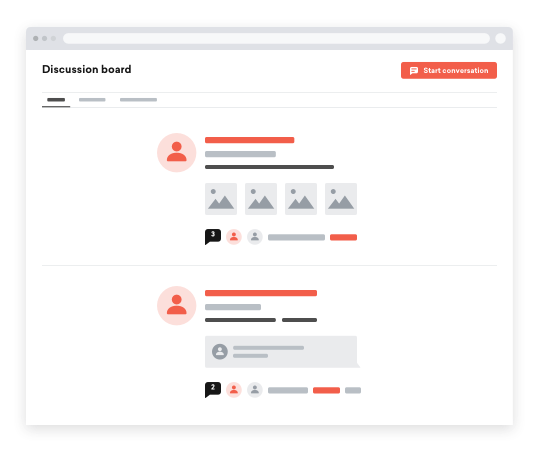
Agenda
On our session, we covered:
Discussion Boards
- How to control access to the Discussion Boards (Access and Groups)
- Features available (Zoom Integration, Passport by Nexudus, Notifications)
- Operations (Managing your community and interacting with the Discussion Boards)
Members' Directory
- Setup and Visibility (Controlling what information will be displayed and who can access the Members' Directory)
- Features (Members and Companies, Skill Search, Custom Fields)
If you would like to catch up on what was discussed on the webinar, we have included the recording below.
You can catch up on the previous webinars in the Support series here, or you can visit our support page, click on the Nexudus Academy panel, followed by the 'Webinars' link.
If you would like to be informed of other upcoming webinars, be sure to subscribe to our mailing list by scrolling down and entering your email into the field below.
We look forward to seeing you at the next one!
Related posts
-
Global Coworking Trends and Opportunities for 2025
Now well into 2025, the coworking industry continues to demonstrate strong momentum. With demand for coworking spaces remaining steady around the globe, it's clear that coworking is not just enduring—it's thriving. Let’s explore the major trends and opportunities shaping the global coworking landscape this year.
-
Creating Events that Drive Community Engagement in Coworking Spaces
Community is everything in coworking, but a genuine sense of connection between members doesn’t magically happen overnight or by chance. Often, meaningful relationships take intentionality, effort, and time to build, with events being an effective vehicle for bringing people together around shared interests, goals, and experiences, creating opportunities for collaboration, and a thriving coworking culture. This article looks at creating events that drive community engagement in coworking spaces.
-
Liz Elam: ‘Community is the number one amenity in coworking spaces’
A household name in the global coworking industry, Liz Elam, is the founder of one of the world’s best coworking event series: GCUC. Liz’s coworking roots began in 2010, when she established Link Coworking – a welcoming, affordable, and professional coworking space – in her hometown of Austin, Texas. Link Coworking achieved incredible success, expanding across three locations and becoming the fourth-largest coworking brand in Austin. It was sold in 2019, making Liz the first woman globally to exit a coworking brand.
-
Key Takeaways from the Coworking Alliance Summit 2025
Gathering online for the Coworking Alliance Summit last week, members of global coworking alliances, coworking spaces, and community leaders came together to navigate global issues, strengthen ties across the coworking industry, and work collectively towards future goals.
-
5 Ways to Reduce Noise in Open Offices & Coworking Spaces
Some people like working against a background of noise, while for others it’s their worst work nightmare. The truth is, our relationship with noise depends on our own preferences and the nature of our work.
-
Key takeaways from the Workspace Design Show 2025
London’s Workspace Design Show is undoubtedly one of the best coworking events of 2025. For one, the exhibition (held at Islington’s Business Design Centre) features a host of innovative and creative workspace design solutions tailored to the needs of modern workplaces.